One minute
Working with dead container
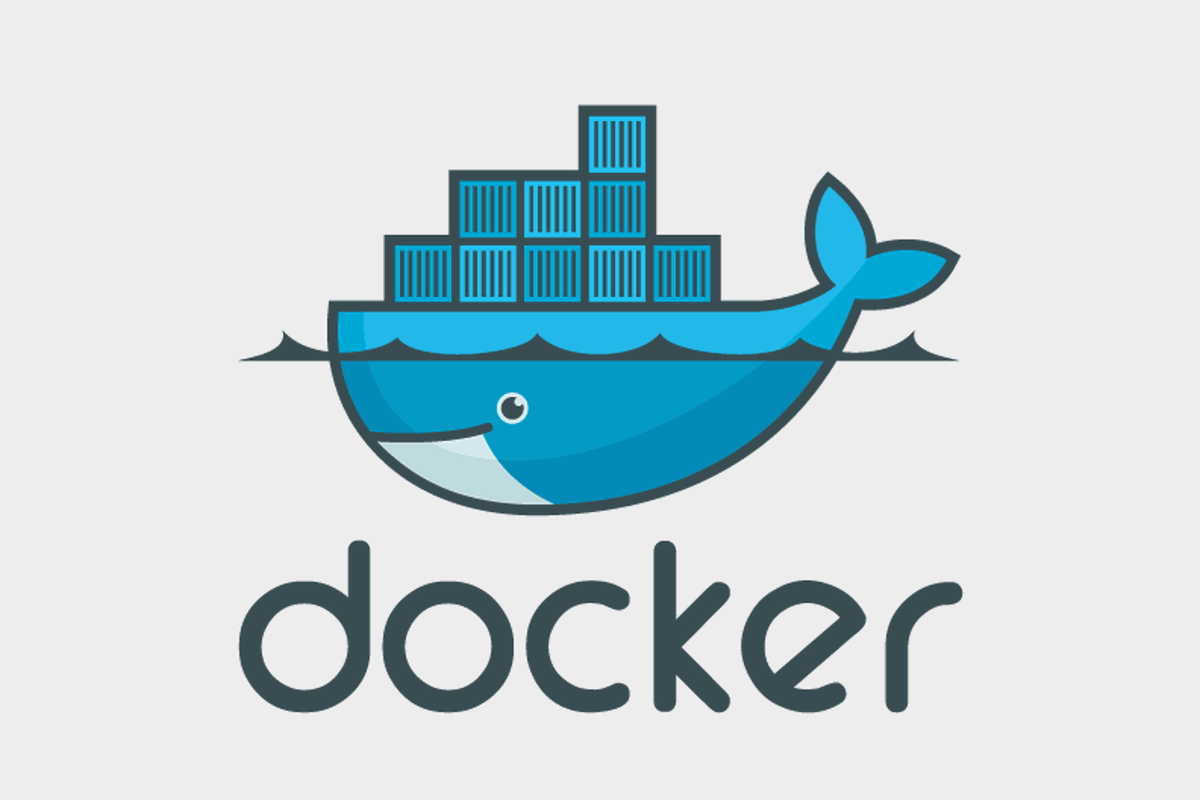 I came across this question from a team member who wanted to troubleshoot a dead container. I use the below process and I thought why not do a small write-up to help the wider audience?
I came across this question from a team member who wanted to troubleshoot a dead container. I use the below process and I thought why not do a small write-up to help the wider audience?
Usage
The process is very simple - to save/commit the dead container to a new image and then start a new container with a sh entrypoint and debug the container. I consider you’re using docker, although similar equivalent commands for other container runtime alternatives like podman, ctr, etc. can also be found, the process will be similar.
# commit the stopped container to a new image
docker commit 25836caaa158 dead/test
# run docker images to see the image in the list of images present on the host
docker images
REPOSITORY TAG IMAGE ID CREATED SIZE
dead/test latest cc9db32dcc2d 2 seconds ago 280.7MB
# start a new container with shell entrypoint to debug
docker run -it --rm --entrypoint sh dead/test
After your debugging is completed, feel free to delete the image
docker rmi dead/test